Schedules
Sessions
Each academy “session” is a 5-week training program that consists of a one-hour class running on the same time and day every week. There are several classes available per age group for each session. Enroll your student in a session on a time and date that works best for you and your family.
If you become sick or unable to make it to a class one week, you may make-up the class but ONLY within the same week by going to a different time slot for that class. You must message your instructor either BEFORE or on the SAME DAY OF the class you are enrolled in and missed. If you ghost your class, we will not reach out to you and we will not provide a refund for unplanned classes missed.
In order to train most effectively an athlete must be consistent in their training. That is why we offer group training 7 days a week!
Our 5 week training sessions provide 1 hour skills training 1x a week. The cost is $100.00 per session, per athlete. Multiple class discount and multiple family member discounts will be automatically added to your cart upon checkout.
Every class has a max number of participants and if the class is full you will have the option to be put on the waiting list. You will not be able to register for a class until the registration period has opened. Registration for class sessions will open two weeks before the class starts and will close on the last day of the first week. Attendance will be taken in class each day. **Only the students who are currently on the roster of an EA Travel Team may take the travel team pricing.
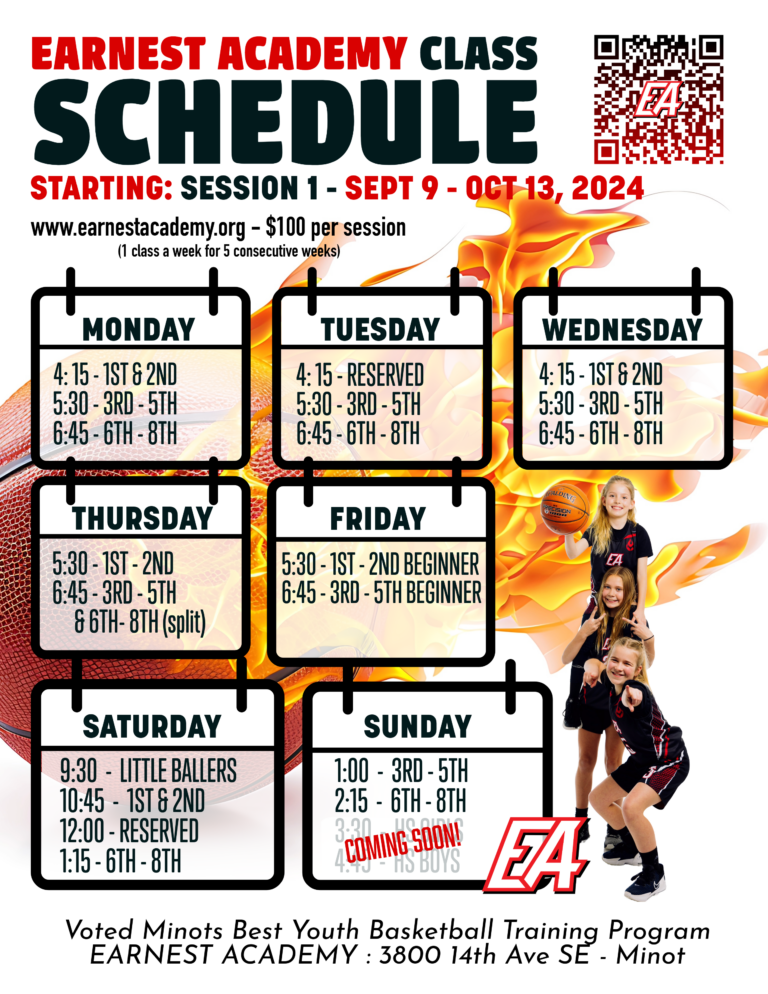
We understand that technology can be tricky. Here is what you will need to do to register for an EA class. Please note that classes have limited spots available. If a class is full you can be put on a waiting list and someone will contact you. Once you register for your first class, download the Go Motion app and sign in to view your EA dashboard.
SportsEngine and GoMotion work in conjunction, so please use your SportsEngine login.
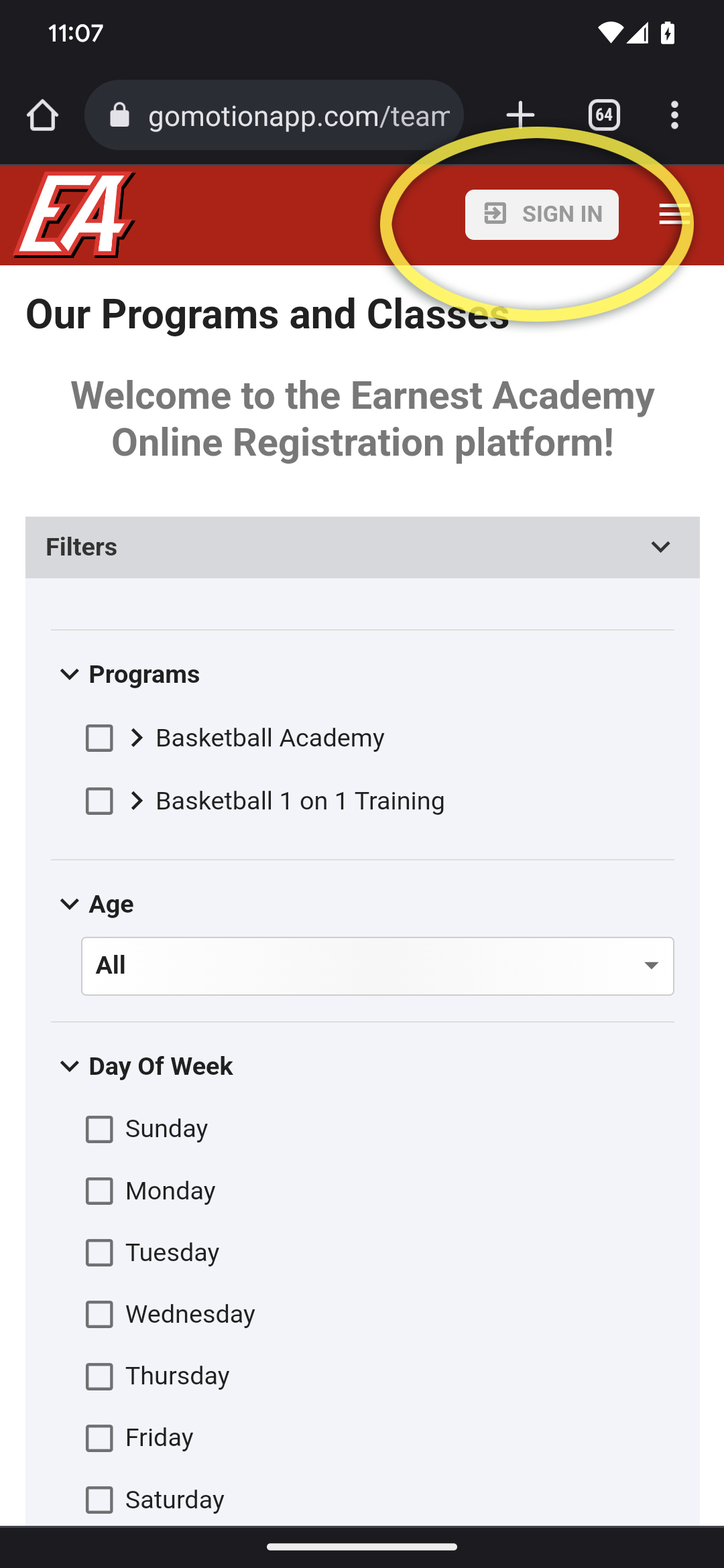
Visit our Registration page and sign in in the upper right.
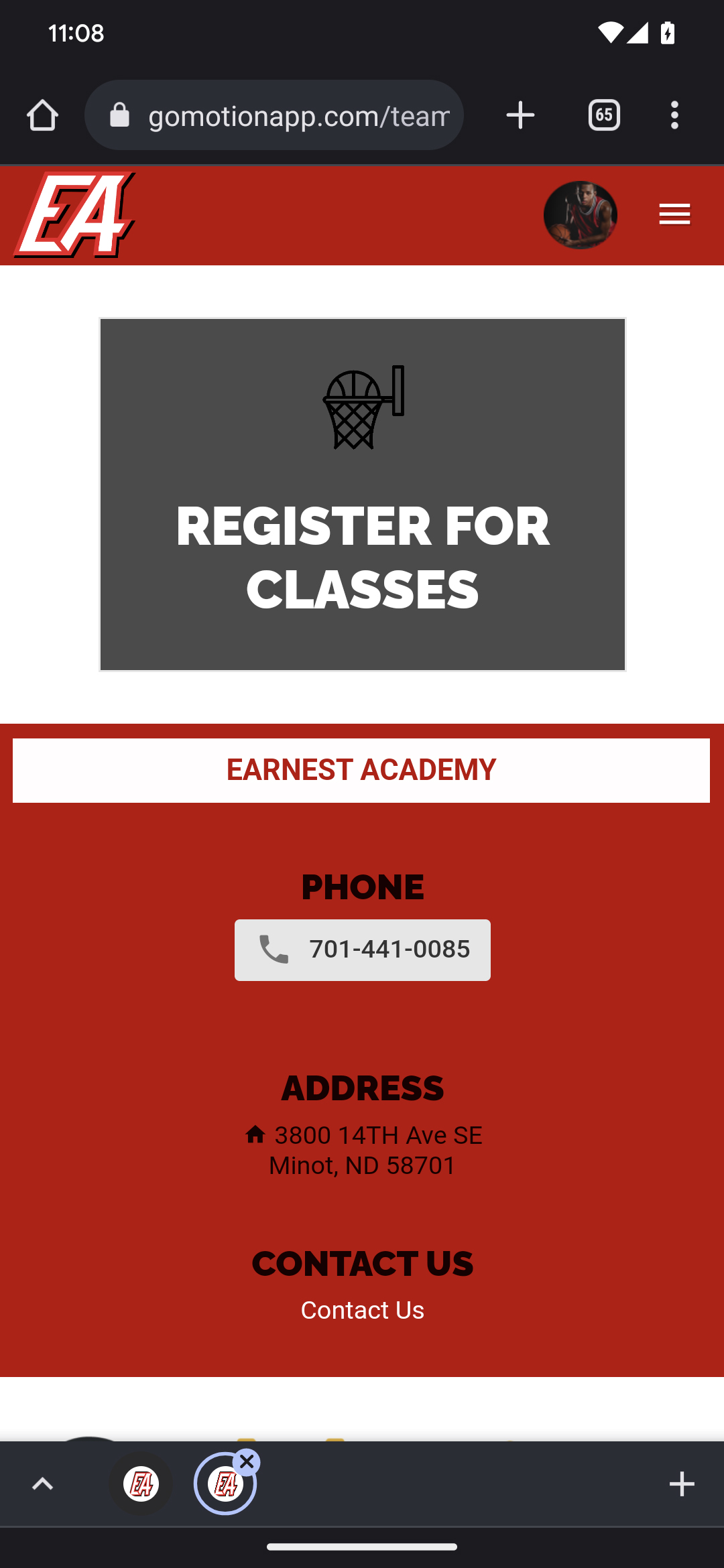
Register for Classes
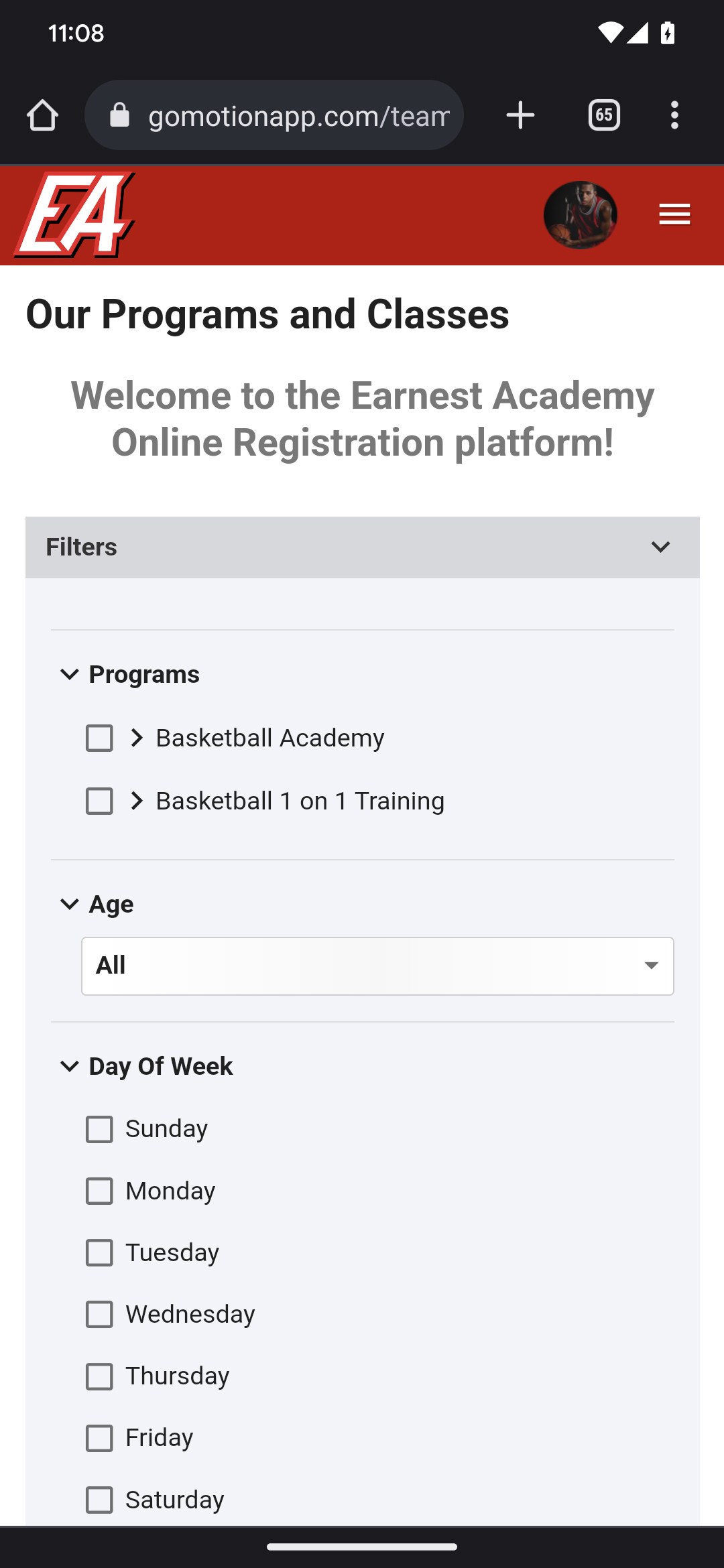
You can filter by Program, Age, Day of the Week or Session!
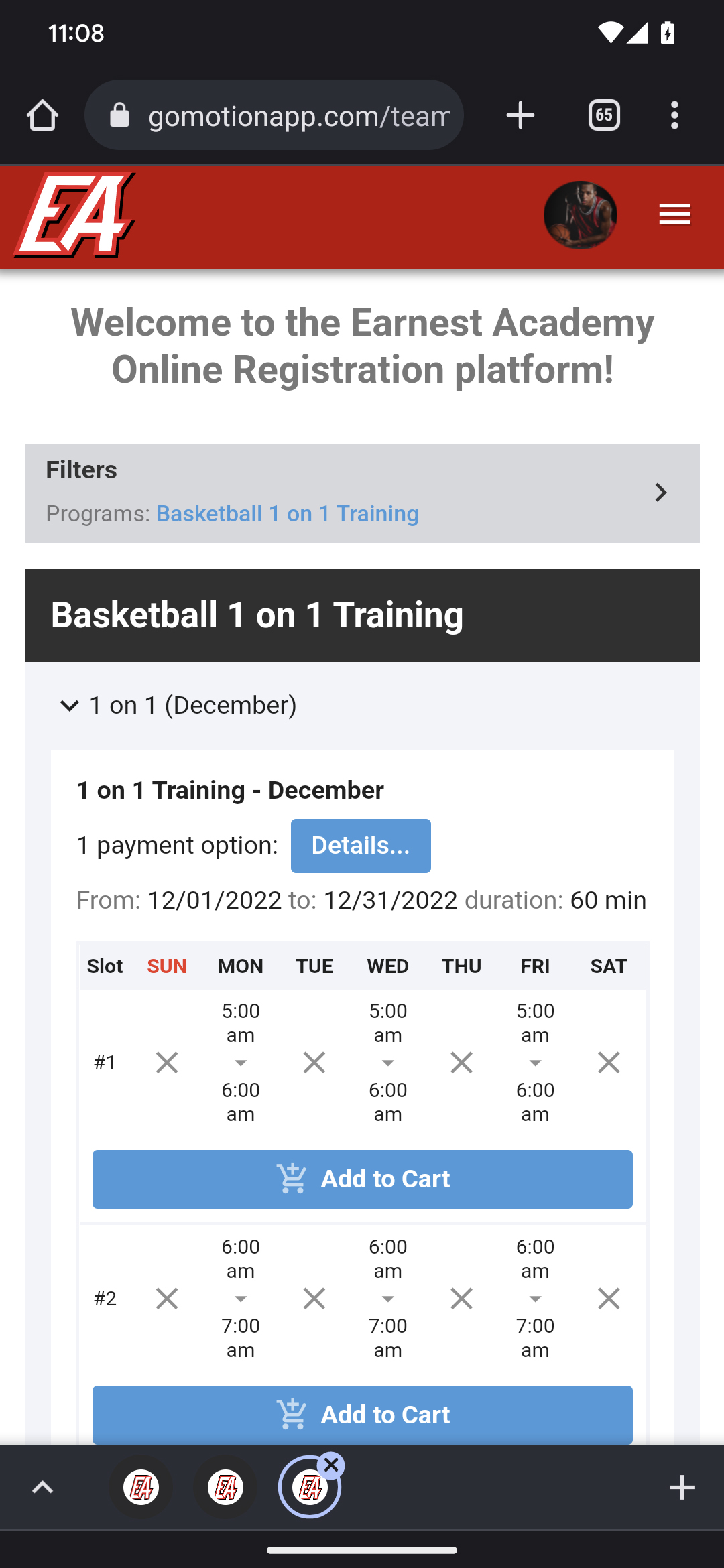
Once you find the program that is right for you add it to your cart!

Download the Go Motion App after you register and you will be able to communicate with coaches, view attendance and register for future classes in a SNAP!